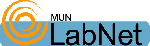
Have you been asked to get a Unix account, Print account, CS account, one of those computer thingies that let you use the machines in the library? What ever it was called, we call it a Labnet account.
Labnet is the system we use to standardize the different computer facilities on campus. To you it is a simple combination of a user name and password which lets you use the computers in The Commons,
But did you know you can manage most aspects of your account on your own? The webpage http://webtools.cs.mun.ca/ is available for you to do things like check your print account balance (Keep in mind your print account IS your Labnet account), change your password, and even retrieve backup’s of your files. To use the site just enter your username and password.
So if you need to write a paper, do some graphs for an assignment, or just check your email. You are going to need a Labnet account.
*NOTE: Certain departments and faculties run their own systems restricted to their students. This might be a Labnet account with extra access for that lab, or a separate account altogether. Computer Science and Engineering are two prime examples.
No comments:
Post a Comment